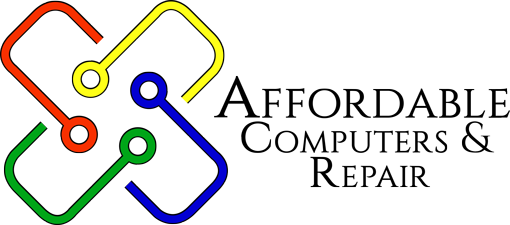For a time lots of people with no need for a computer were buying PCs just so they could chat, play computer solitaire or update their MySpace page. Then along came smartphones. But just because people who never needed a computer in the first place no longer buy them that doesn’t mean computers, like MySpace, are obsolete. Far from it. Without computers this web page wouldn’t exist. Without a computer this article would not have been written. And you see all those photos and ads on the internet? Every one of them was processed or created on a computer. So now that computers have returned to those who really need or want them let’s look at some common mistakes those people make when buying affordable computers.
Avoid These Mistakes When Buying Affordable Computers and Cheap Laptops

Today’s PCs and laptops are light years beyond the machines of just 10 or 15 years ago. Most have lightning fast processors, massive amounts of storage and gigabytes of RAM. But those aren’t the only things to consider when shopping for affordable computers in Denver. You’ll also want to be mindful of avoiding the following common mistakes:
- Buying what you want, not what you need - This is a classic. A person arrives at the computer store with a clear idea of what they need and winds up walking out with something else. What happened? They got blinded by the speed and graphics card and didn’t notice there were no USB 3.0 ports or HDMI ports when they needed both. Or, they wind up buying a computer with 10 USB ports and 32GB of RAM when all they need the computer for is word processing and email.
- Buying into the idea of progress - An i7 chip is better than an i5 chip. After all 7 comes after 5 and progress dictates that each chip gets faster and, you know, better. Right? Uh, not exactly. You see, the fact is that we’ve entered a time when “new” no longer has to mean “faster” in regards to CPUs. Instead, it just as often means “different”. And this is true both for affordable computers and high end machines as well as expensive and cheap laptops. The generation of the chip is no longer a simple way to determine if it’s “better”. You need to look at other things like clock speed, number of cores and cache size, just to name a few.
- Failing to verify - People shopping for computers often make assumptions. For instance, many assume that every PC has a DVD drive. It’s not until they get home and go to load up a movie that they realize what looked like a DVD drive slot is actually just a placeholder. HDMI ports are another classic. They’ve become so common these days that people just assume every computer and all laptops, even cheap laptops have at least 1 HDMI port. But it’s not always the case. Before you begin shopping for a computer make a list of the things you want. Then verify beyond any doubt that the PC or laptop you have your eyes on has each and every one of them.
- Skimming the surface - “The devil is in the details”. That saying is so old nobody knows exactly where or when it originated. But it was never more true than when it comes to computers. You may find a PC at an attractive price that’s sporting and NVIDIA GeForce video card along with 12GB of RAM and think you hit the jackpot. And maybe you did. Or maybe the GeForce video card is model 256, which has been around since the late 1990s. And the RAM is low bandwidth, high latency RAM that treats your data like a dirt road in monsoon season treats a fully loaded truck. Never simply accept a brand name or a number. Dig a little and find out exactly what each component is.
- Not going for a test drive - Would you buy a car without taking it for a test drive? Of course not. You should apply the same principle to affordable computers. Never plunk down your hard earned money on a machine until you’ve taken it for a spin and seen it in action. This is one case where brick and mortar stores have it all over online stores. At a real store you can walk in and ask the salesperson if you can try out the computer. Some won’t let you but some will. Some affordable computers come bundled with a keyboard and mouse. Ask about that. And if that’s the case make sure you’re comfortable with that keyboard and mouse. Try the DVD slot to see if it works.
- Buying whatever is cheapest - If you mostly want a computer because you don’t like staring at that tiny smartphone or tablet screen while you surf the internet then any affordable computers or cheap laptops should do. But if you intend to actually use it for work or gaming then you’ll want to apply the above litmus tests. That way, even if you have to spend a bit more on it, you can be reasonably certain it won’t let you down.
Affordable Computers in Wheat Ridge, Colorado is your one stop shop for variety and value when it comes to personal computing. Stop by today and talk to one of our highly trained personnel about finding the perfect computer to fit your needs.