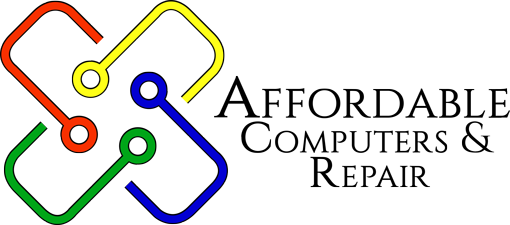Here at Affordable Computers in Wheat Ridge we’ve had a front row seat to watch the evolution of Windows over the years. Most new versions (with the possible exception of XP) left a lot to be desired and were constantly in need of patches. Windows 10 however, is a horse of a different color. Most professional reviews have hailed it as the operating system Microsoft should have released years ago. If you have a computer that’s still running Windows 7 or 8, or even Vista or XP it’s time to consider upgrading to Windows 10.

Conversely, there are people in Colorado who bought their computers recently and they’re not thrilled with the new Windows 10 OS. Maybe it’s because they just like the familiarity of 7 or 8 and don’t want to be bothered learning a new OS. Whatever the reason, if you’re not satisfied with your current operating system bring your cheap laptops, expensive laptop or PC into Affordable Computers and we’ll hook you up with the one you want.
Reasons to Have Affordable Computers Upgrade Your System to Windows 10
If you’re currently running XP, Vista, 7, 8 or 8.1 you should consider upgrading to Windows 10. If you have 7 or Vista or even XP you should consider having us completely remove your existing OS so we can do a clean install. Here are the best reasons to upgrade to 10.
- The Return of the Start Menu - Microsoft took a lot of heat for the abrupt switch to a tile interface in Windows 8. It was just too much of a shock for most people. With 10 they’ve heard their customers and returned the start menu to the taskbar. The tiles are now part of the start menu and work as shortcuts to your favorite programs. Most users have applauded this move and that includes us.
- Better Security Features - Windows 8 represented much needed progress for Microsoft when it came to OS security. With Windows 10 they’ve carried over those security upgrades, including Secure Boot and the much appreciated Windows Defender, which provides good to excellent full time protection against viruses and malware. They’ve also added a bunch of new security features including Device Guard and Microsoft Passport. By upgrading to 10 you’ll enjoy a higher level of security than ever before from a Windows product.
- A Better Browser - It might be too late since Microsoft ceded dominance in the browser business to Google Chrome several years ago, but for what it’s worth the new Microsoft Edge is an enormous upgrade to IE. It’s fast, looks great, has all the functionality you expect from Chrome and is fully integrated with the company’s Cortana voice recognition software. You might be too used to Chrome by now to want to use Edge, but you should try it before rejecting it.
- Hello Xbox - For years Microsoft has been trying to improve integration between their computer OS and their incredibly popular Xbox gaming console. With Windows 10 they’ve finally done it. If you are an Xbox gamer with a PC upgrading to Windows 10 should be at the top of your “to do” list. With the Xbox App in Windows 10 you can stream Xbox One games directly to your PC and play multiplayer games on your PC against other Xbox users.
- It’s Reasonably Priced - Windows offered free upgrades to 10 for anyone with a qualifying (i.e. non-pirated) copy of 7 or 8. Sadly that free upgrade offer expired after a year. But it’s not as big a deal as it might seem because Windows 10 is actually very reasonably priced at $100 for the home version and $199 for Windows 10 Pro. That’s about the same as some high end video games which, while entertaining, aren’t as important to your everyday life as your operating system.
Backing Away from Windows 10
Here are a few reasons people bring their cheap laptops, expensive laptops and PCs to Affordable Computers to uninstall 10 and do a fresh install of Windows 7 or 8.
- 10 Might be Too Much for Their System- Some people installed Windows 10 on their computer that’s a few years old and discovered their laptop or PC just wasn’t able to handle it. Windows 10 requires a fairly robust system with at least 2 GB of RAM, a 1 GB processor and 20 GB of available hard disk space. Maybe your system has that. Maybe it doesn’t. If it doesn’t Windows 10 isn’t going to work very well.
- Where’s the Old Photo Viewer? - If you do a clean install of Windows 10 you’ll soon discover that the trusty old Windows Photo Viewer is gone. Replaced by an unwieldy and pretty useless item called the Photos App. If you’re like most people you’re going to find this a pretty significant step backward. While there are some hacks out there that will allow you to regain access to the old Photo Viewer they can be tricky and some people will just not want to bother.
- You Will Submit (to updates) - Windows 10 doesn’t give you the option of deciding whether to install updates. It just does it. Some people will find this a convenient way to stay up to date, others will rue the loss of control and want to return to 7 or 8.
Talk to the pros at Affordable Computers in Wheat Ridge about changing your operating system to better meet your needs and preferences.