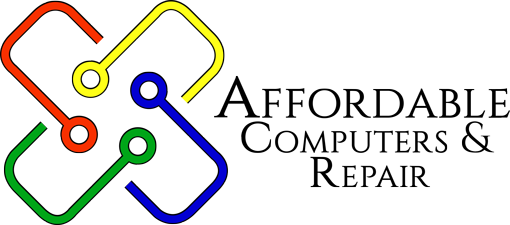If your computer exhibits delayed responses or crashes when you’re trying to use Photoshop or when you’re editing videos to post on the internet it could be that you just don’t have enough RAM. RAM, or Random Access Memory, is the type of memory the computer uses to run programs, open files and process changes to those files. When you open large apps and/or large files you use a lot of RAM. Sometimes so much that there isn’t any left for other programs to use. This is when the computer begins to slow down and sometimes freeze or “crash”. Adding RAM to affordable computers can produce a slew of beneficial results.

The Benefits of Adding RAM to PCs and Cheap Laptops
Even cheap laptops can benefit from having more RAM installed. This is especially true if you have a 64-bit system. And since nearly all PCs and laptops manufactured in the past few years are 64-bit there’s a good chance you could experience the following benefits by upgrading your Random Access Memory.
More Efficient Video Editing
Youtube is the 2nd most visited website in the world. People watch more than 5 billion videos on Youtube every day. All those videos have to come from somewhere. Most of them are created by ordinary people on their PCs or laptops. But if you’ve done any video editing you probably noticed that it can really slow down your computer. Adding more RAM can often eliminate this problems.
Editing a bunch of 15 second videos shot on your smartphone together into one 5 minute piece you can upload to Youtube might seem like no big deal. But it’s going to devour RAM at an alarming rate. That’s because a single 15 second video shot by a smartphone today can be 30-40 MB! Not only does the system need to keep all the source files open, but it has to track any changes you make between “saves” AND at the same time the editing program itself is also gobbling up RAM. Having more RAM available will reduce sluggish computer performance and reduce or eliminate crashes while editing video.
More Effective Multitasking
If you use your computer a lot for work you know that you often need to have multiple programs open at once. That might include a memory intensive program like Word, a web browser, multiple websites that you’re using to conduct research and more. In fact, it’s not unusual for folks to have a dozen websites open at one time, each of which may be running video that’s chewing up RAM.
Upgrading the amount of RAM you have available can help alleviate bottlenecks that can compromise performance or result in crashes. Just keep in mind that more RAM isn’t going to speed up how fast your computer processes information. Instead, it will prevent it from being overwhelmed by big applications and large files and allow it to keep running smoothly
Enhanced Gaming
One of the most popular reasons people continue to buy PCs and laptops in the age of the smartphone is for gaming. Today’s graphics intensive 3D games are hyper realistic and offer fully immersive environments. And with VR gaming on the way the demands on both processor and RAM are increasing exponentially.
Even affordable computers and cheap laptops can keep up with the latest advances in gaming if they have sufficient RAM. Sure, you might also want to upgrade your graphics card in the process. But without enough RAM no graphics card on earth is going to deliver the smooth, seamless performance and clear, crisp images you want from your gaming experience.
Faster Browsing
As we mentioned earlier having a number of web pages open at once can really slow down your computer’s performance. One of the best ways to eliminate this problem is to upgrade the amount of RAM on your PC or laptop. The fact is you can have the fastest processor on earth as well as the most up to date internet connection in Colorado, but if you don’t have enough RAM to handle all the data that’s coming in through that connection your system is going to slow to a crawl and perhaps even crash.
Websites today typically contain large images, embedded videos that start to play automatically, animated banner ads, animated gifs, streaming audio and more. In addition, many have clever ways to bypass your browser settings. So even if you have a pop-up blocker in place you’ll often discover that a particular site may have opened a half dozen pop-ups anyway. And they’re all playing some sort of animation or video simultaneously. While more RAM won’t eliminate sneaky website tactics it can and will help prevent your system from being overwhelmed by them.
More Effective Printing
If you routinely need to print large files you no doubt run into printing bottlenecks. Some people might blame it on their affordable computers or say it’s the price of using cheap laptops. But in reality painfully slow printing can often be fixed by simply upgrading the RAM in your computer. Upgrading your memory will allow your computer to do a more effective job buffering the print data and enable you to print larger, more hi-res images and print them faster than ever before.
Don’t give up on your cheap laptops or PC. Visit Affordable Computers in Wheat Ridge and upgrade the RAM instead.